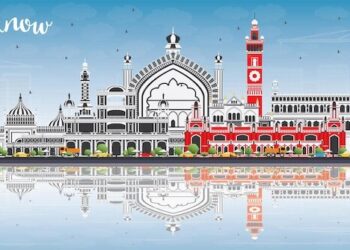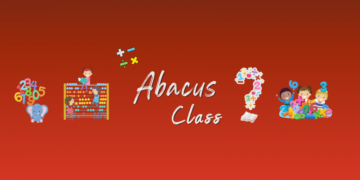RECENTSPOSTS
How to Achieve a Luxury Kitchen Look with Affordable Cabinets in Dubai
Do you also dream of a kitchen that feels luxurious—sleek cabinets, smart lighting, and a classic layout? Interior trends are...
Read moreALLPOSTS
How to Stay Focused While Studying: Tips for Students
Staying concentrated while studying could quite easily be the most debilitating obstacle of student life, particularly that of distraction in...
Read more